


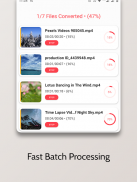











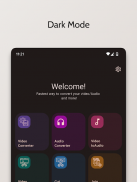




คำอธิบายของ Video Converter(Editor)
Video Converter(Editor) is a free video editor designed for simple Cutting,Join/Merge,,Compressing ,Filtering ,Slowmotion ,Rotation ,Reverse Video ,MP3 converter ,Audio Mixer and encoding tasks. It support for 4K video source and various file types, including MP4, AVI, MOV, MKV and more. using a variety of codecs.
Key features:
• Very smooth and User friendy UI/UX experience.
• Convert Any Video files from one format to other format.
• Convert Video to audio files and save as ringtone.
• Cut/trim Video file and save a portion for upload in to social networking.
• Compress Video file to save space on mobile.
• Merge/Join multiple video into single video.
• Slow motion Video editing effect up to the level of 2x,3x and 4x
• Reverse Video editing effect
• Rotate video in any agnle or degree.
• Supports MP4, FLV, MPEG-1,2, MOV, MKV, WMV, AVI, VOB, 3GP, MP3, AAC, WAV, and more.
• Change Audio Frequency in 2x,3x etc speed up and slow down.
• Multiple language support, including English, German, Japanese, Russian and Spanish and more.
Digital video tools get more powerful and easier to use every year, and that's especially true when it comes to the video editing software.There are always new formats, new techniques, and new capabilities that trickle down from professional-level software, thanks to phones that record in 4K, DSLRs, mirrorless cameras, drones, and action cams that can capture motion-picture quality video. And, given how cheap storage media is, the only limit on how much you can shoot is how tolerant your subjects are and how much time you have.
We are not perfect, but we are working hard on the app every single day to make it better,please leave the details in comments or email us.Thanks for your support to Vidsoftech video editor!
Video Converter (Editor) เป็นโปรแกรมตัดต่อวิดีโอฟรีที่ออกแบบมาสำหรับการตัด, เข้าร่วม / รวมอย่างง่าย, การบีบอัด, การกรอง, การชะลอตัว, การหมุน, การย้อนกลับวิดีโอ, ตัวแปลง MP3, ตัวผสมเสียง สนับสนุนแหล่งวิดีโอ 4K และไฟล์ประเภทต่าง ๆ รวมถึง MP4, AVI, MOV, MKV และอีกมากมาย ใช้ตัวแปลงสัญญาณที่หลากหลาย
คุณสมบัติหลัก:
•ประสบการณ์ UI / UX ที่เป็นมิตรและราบรื่นของผู้ใช้
•แปลงไฟล์วิดีโอใด ๆ จากรูปแบบหนึ่งเป็นรูปแบบอื่น
•แปลงวิดีโอเป็นไฟล์เสียงและบันทึกเป็นเสียงเรียกเข้า
•ตัด / ตัดไฟล์วิดีโอและบันทึกส่วนหนึ่งสำหรับการอัปโหลดไปยังเครือข่ายสังคม
บีบอัดไฟล์วิดีโอเพื่อประหยัดพื้นที่บนมือถือ
•ผสาน / เข้าร่วมวิดีโอหลายรายการเป็นวิดีโอเดียว
•สโลว์โมชั่นเอฟเฟกต์การตัดต่อวิดีโอสูงสุดถึงระดับ 2x, 3x และ 4x
•ผลการแก้ไขวิดีโอย้อนกลับ
•หมุนวิดีโอในมุมมองใด ๆ หรือระดับ
•รองรับ MP4, FLV, MPEG-1,2, MOV, MKV, WMV, AVI, VOB, 3GP, MP3, AAC, WAV และอื่น ๆ
•เปลี่ยนความถี่เสียงใน 2x, 3x ฯลฯ เพิ่มความเร็วและช้าลง
•รองรับหลายภาษารวมถึงภาษาอังกฤษ, เยอรมัน, ญี่ปุ่น, รัสเซียและสเปนและอีกมากมาย
เครื่องมือวิดีโอดิจิทัลมีประสิทธิภาพมากขึ้นและใช้งานง่ายขึ้นทุกปีและเป็นเรื่องจริงโดยเฉพาะอย่างยิ่งเมื่อพูดถึงซอฟต์แวร์ตัดต่อวิดีโอรูปแบบใหม่เสมอเทคนิคใหม่และความสามารถใหม่ ๆ ที่มาจากซอฟต์แวร์ระดับมืออาชีพขอบคุณโทรศัพท์ บันทึกในรูปแบบ 4K, DSLRs, กล้องมิเรอร์เลส, โดรนและกล้องแอ็คชั่นที่สามารถจับภาพวิดีโอคุณภาพภาพเคลื่อนไหว และเมื่อพิจารณาว่าสื่อบันทึกข้อมูลราคาถูกเป็นอย่างไรขีด จำกัด เพียงข้อเดียวที่คุณสามารถถ่ายได้คือความอดทนของตัวแบบและเวลาที่คุณมี
เราไม่ได้สมบูรณ์แบบ แต่เรากำลังทำงานอย่างหนักในแอพทุกวันเพื่อให้ดีขึ้นโปรดแจ้งรายละเอียดในความคิดเห็นหรือส่งอีเมลถึงเราขอบคุณสำหรับการสนับสนุนของคุณถึงโปรแกรมตัดต่อวิดีโอ Vidsoftech!








